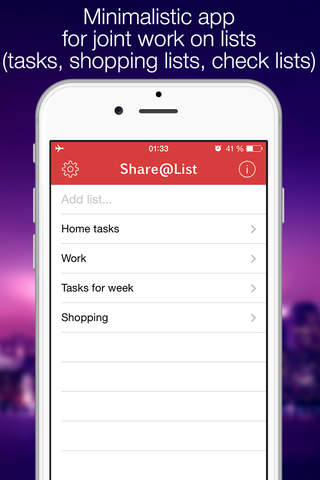
FREE ShareList - minimalistic application for joint work on lists (tasks, shopping lists, check lists) app for iPhone and iPad
Developer: Sergii Gerasimenko
First release : 09 Dec 2014
App size: 30.82 Mb
### FREE ### CREATE AND SHARE YOUR TO-DO LISTS
You can edit the lists and add items. All changes made by users instantly synchronize and appear on all devices.
Just create a list and provide access to any person.
How to use
- Connect Dropbox in the setup menu
- Create a list
- Add items
- Press the «Share» button and enter the email address or phone number
Your colleague will be notified via email or sms and will be able to open a list in an application or in a web-page. All changes made by users instantly synchronize and appear on all devices.
!!! PLEASE NOTE: In order that the list was available in the app (when you share the list with another person) at first the received link must be opened !!!
WEB: https://sharelist.azurewebsites.net


